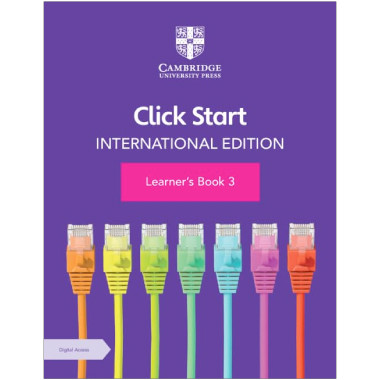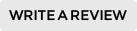Loading... Please wait...
Loading... Please wait...- 0861 0861 02
- Home
- My Account
- Gift Certificates
- View My Shopping Cart
School Supplies
- Home
- BUY TEXTBOOKS
- CAMBRIDGE (CIE) Textbooks
- PRIMARY
- COMPUTER SCIENCE AND ICT
- CLICK START
- Cambridge Click Start International Edition Learner's Book 3 with Digital Access (1 Year)
Cambridge Click Start International Edition Learner's Book 3 with Digital Access (1 Year)
Product Description
Click Start International Edition Learner's Book 3 with Digital Access (1 Year)
Introduce learners to programming and develop ICT skills with this series for 5-14 year olds.
Packed with write-in activities, this learner’s book helps students understand how to navigate Microsoft Windows, builds on their knowledge of MS Word and Paint and begins basic programming with MS Logo.
Step-by-step instructions and clear pictures support learners through each unit, while activities like drawing shapes using MSW Logo, helps them develop the problem-solving and computational thinking skills to tackle computing problems efficiently.
You can also access additional activities and resources including slide shows, videos and interactive self-marking questions in the accompanying digital resource.
Features:
- ‘Snap Recap’ and learning objectives at the start of each unit help you assess your learner’s prior knowledge and focus on what they will be covering.
- Activities at the end of each major topic provide opportunities for learners to use their analytical skills.
- ‘Quick Key’ and ‘Try This’ features offer relevant short cuts and useful tips.
- ‘You Are Here’ provides a quick summary to consolidate learning.
- ‘Lab Work’ activities and ‘Project work’ give learners the chance to apply concepts through practical exercises.
- ‘Who am I?’ includes short biographies to inspire learners.
Contents:
- Know your Computer
- 2. Using Windows
- 3. MS Word 2010 Interface
- 4. Using Paint tools
- 5. Using text tool in Paint
- 6. Advanced Paint
- 7. Tux Paint - introduction
- 8. MSWLogo - Introduction
- 9. MSWLogo - Basic Commands
- 10. Sample paper.